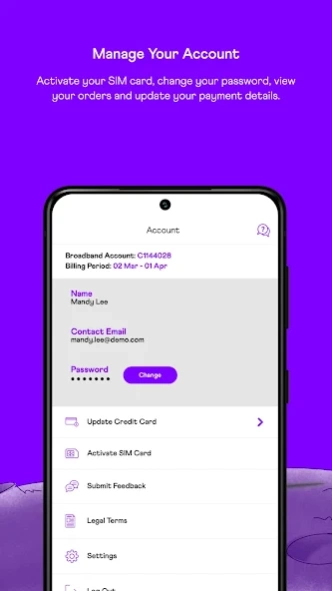MyRepublic 2.3.1
Free Version
Publisher Description
MyRepublic - The no-fuss, one-stop app to manage MyRepublic Mobile services
Track usage, change plans, get add-ons or update your account details easily with the one-stop, no-fuss MyRepublic app.
Hassle-free account management
* Check your mobile data, calltime and SMS usage easily
* View your usage for both local and roaming plans at a glance
* Update your MyRepublic Mobile profile and payment details
* View your MyRepublic Mobile bills in full and your billing history
Boundless Data
* Go beyond your MyRepublic Mobile plan’s data allowance at no extra charge
* Boost your plan’s data allowance only when you need maximum 4G speeds (e.g. for watching HD videos)
* Add to your plan’s data allowance instantly with one-time Data Boosters (each valid for 30 days)
* Know exactly how much you’ll spend every month on your mobile data
Flexible and friendly
* Change your MyRepublic Mobile plan when you want with no contract and no downgrade penalty
* Add or cancel mobile add-on services at your convenience
* Get help when you need it with our Live Chat team
Roam Like Home
* Get international calls (IDD), SMS and data packages for all countries
* Turn on / off roaming for data, calls and SMS when you want e.g. right before you travel
* No bill shock with no excess roaming data charges
About MyRepublic
MyRepublic is a free app for Android published in the System Maintenance list of apps, part of System Utilities.
The company that develops MyRepublic is MyRepublic Ltd. The latest version released by its developer is 2.3.1.
To install MyRepublic on your Android device, just click the green Continue To App button above to start the installation process. The app is listed on our website since 2024-04-02 and was downloaded 3 times. We have already checked if the download link is safe, however for your own protection we recommend that you scan the downloaded app with your antivirus. Your antivirus may detect the MyRepublic as malware as malware if the download link to net.myrepublic.android is broken.
How to install MyRepublic on your Android device:
- Click on the Continue To App button on our website. This will redirect you to Google Play.
- Once the MyRepublic is shown in the Google Play listing of your Android device, you can start its download and installation. Tap on the Install button located below the search bar and to the right of the app icon.
- A pop-up window with the permissions required by MyRepublic will be shown. Click on Accept to continue the process.
- MyRepublic will be downloaded onto your device, displaying a progress. Once the download completes, the installation will start and you'll get a notification after the installation is finished.